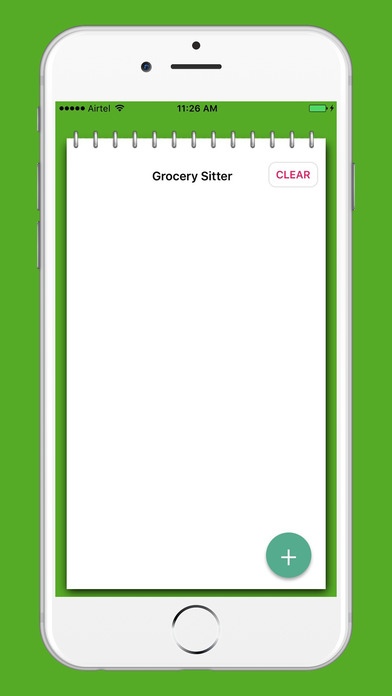Grocery Sitter App 1.0
Continue to app
Free Version
Publisher Description
Easy-to-use grocery list tool - with NO ADS!!! ABOUT THIS VERSION: Store your grocery list, cross off the things you pick up, delete the things you don't need - it's that simple!! We are constantly evolving, so stay tuned for the latest versions of the app as we roll them out - www.grocerysitterapp.com. WHO WE ARE: Founded in 2016, The Grocery Sitter App is an upgraded, yet easy-to-use, grocery shopping app that enables our clients to save frustration and (more importantly) time, without throwing money down the drain with delivery markups, or receiving the wrong products. Our ultimate goal is to help you spend more of your life doing things that really matter. The point of grocery shopping is to buy things that help you live life NOT to spend your life walking around in circles searching for those things. We are dedicated to bringing the most innovative methods to grocery shopping. As our society moves into a new era of efficiency, we here at The Grocery Sitters believe that this transition should include grocery shopping. Visit our website for more info on our newest versions!!
Requires iOS 8.0 or later. Compatible with iPhone, iPad, and iPod touch.
About Grocery Sitter App
Grocery Sitter App is a free app for iOS published in the Personal Interest list of apps, part of Home & Hobby.
The company that develops Grocery Sitter App is IHGS LLC. The latest version released by its developer is 1.0.
To install Grocery Sitter App on your iOS device, just click the green Continue To App button above to start the installation process. The app is listed on our website since 2016-09-11 and was downloaded 0 times. We have already checked if the download link is safe, however for your own protection we recommend that you scan the downloaded app with your antivirus. Your antivirus may detect the Grocery Sitter App as malware if the download link is broken.
How to install Grocery Sitter App on your iOS device:
- Click on the Continue To App button on our website. This will redirect you to the App Store.
- Once the Grocery Sitter App is shown in the iTunes listing of your iOS device, you can start its download and installation. Tap on the GET button to the right of the app to start downloading it.
- If you are not logged-in the iOS appstore app, you'll be prompted for your your Apple ID and/or password.
- After Grocery Sitter App is downloaded, you'll see an INSTALL button to the right. Tap on it to start the actual installation of the iOS app.
- Once installation is finished you can tap on the OPEN button to start it. Its icon will also be added to your device home screen.